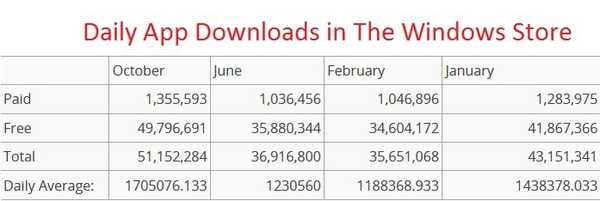The 'Identity of this website of the integrity of this connection cannot be verified' is an error that usually pops up while visiting a website.
It is often debated whether or not this is a malware but most of the times its just a warning message that signals an invalid certificate.
Browsers come with a mechanism that always ensures that the website you are visiting is safe by authenticating its certificates. We do have a feature that can be used to turn this off but that's absolutely not recommended.
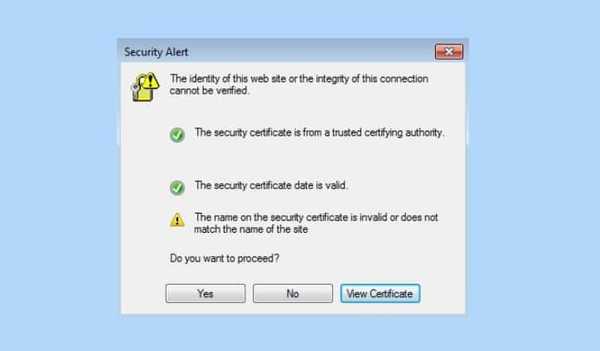
The worst part, however, is that the Error message dominates the screen and there is nothing much that one can do about it. As I said earlier this is due to the mismatch in the security certificate or it is the case of a untrusted one.
The error message is accompanied by three buttons, yes, no and view the certificate.
If you know how to analyse a security click on View. In cases wherein you trust the website simply click on “Yes” if not click on “No.”
Before proceeding to the actual troubleshooting steps I would personally recommend an anti-virus scan along with an anti-malware scan. In order to get rid of the “The Identity of this website or the integrity of this connection cannot be verified” error message follow the steps below.
- Search for “Control Panel” in Windows Search. Once the control panel is open select “Internet Options” and go to Advanced Tab. Now you should be able to see a settings tab with a checklist. In the list, the following options will be ticked.
- Check for publishers certificate revocation and Check for server revocation. Ensure that both are unchecked and click on Apply. After doing this you will see a tiny warning message that says the following “Some Settings are managed by your system administrator.” Needless to say overriding the error message also means that the same is not displayed even in case of a genuine certificate error case.
How to whitelist individual websites?
This is the best method to retain the warning mechanism and yet use the websites you trust.
I personally trust some websites and I have added them to the “Trusted Sites” list. Before adding a website to the Trusted List make sure that its safe. In order to whitelist a website go to Start Search and type “inetcpl.cpl”
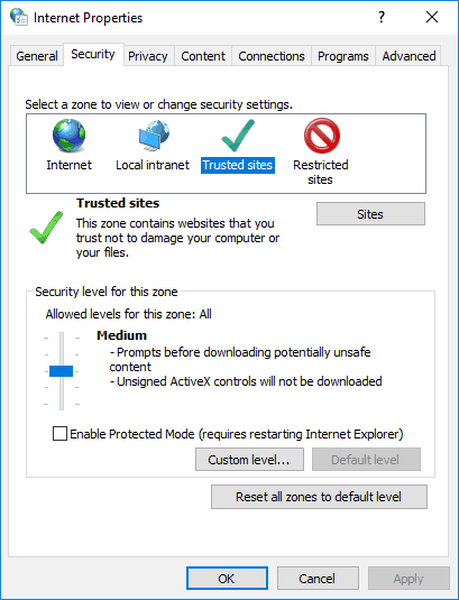
- Select Security tab clicks on Trusted sites and then click on sites button. In the dialogue box enter the URL and Click Close>Apply>Exit.
Server Test
Well if you feel the Windows is throwing up unnecessary errors there is a way to check the website. Head over to SSL Server Test and copy paste the URL in the “Hostname” field. I would personally recommend you to go through this test.
Reset Browser Settings and Flush the DNS
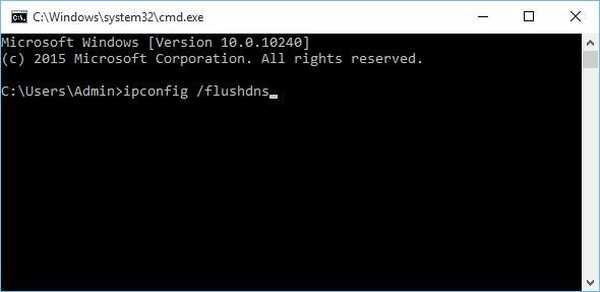
Reset the browser settings and make sure that everything including the temporary files is deleted. Also, flush the DNS to speed up subsequent requests for the same hostname. This will also ensure that the bad hostname is cleared as well, leaving no room for conflict.
RELATED STORIES TO CHECK OUT:
- How to fix 'This website might not be trusted by your browser' error
- How to fix 'This website is not available' error in Windows 10
- Fix: “There is a problem connecting securely to this website” invalid certificate error
- windows 10 fix
 Friendoffriends
Friendoffriends
![The identity of this website or the integrity of this connection cannot be verified [FIX]](https://friend-of-friends.com/storage/img/images/the-identity-of-this-website-or-the-integrity-of-this-connection-cannot-be-verified-[fix]_2.png)